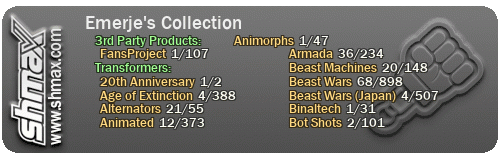are any Firefox users having trouble on the site?
I've had a few reports of people getting an 'access denied' error when they request a new password and then try to log in with it in Firefox.
The support forum suggests clearing your toymania.com cookies in Firefox and then trying again. I know that's a pain, but wanted to mention it in case it helps anyone. (Also, using a different browser seems to works, but that's even more of a pain if you have a preference for one browser over another.)
Had a similar problem with IE today. Every time I tried to log in it acted like I never tried. When I tried logging in wrong on purpose it gave me the right error so I knew for sure I was putting the info in right the first time. Had to delete the site from my cache for it to finally let me log in.
You know, we could really use a support forum section here to report things like this.
Emerje
I was having issues with Firefox. Almost gave up trying to set up the account but then I saw this post. Woohoo! I'm in!
That's weird. That last post came up as "anonymous." So Firefox is not working for me at all. Guess I'll just visit this site using Chrome or Safari instead.
I've rolled back the thing that was causing the cookie issue. So now everyone should be able to use Firefox again.
Please let me know if you are still having trouble!
Emerje mentioned a problem with search in another thread, so that's the next project.
I was having an issue, but am good now.
Actually went back and reread my most recent posts to make sure I wasn't banned:)
I can log in using Firefox now. Thanks. =D
I can't log in at all. I must have been banned.
Finally.
I can't log in at all. I must have been banned. Finally.
Simian, is that you?  I don't ban you because it annoys you that I don't.
I don't ban you because it annoys you that I don't.